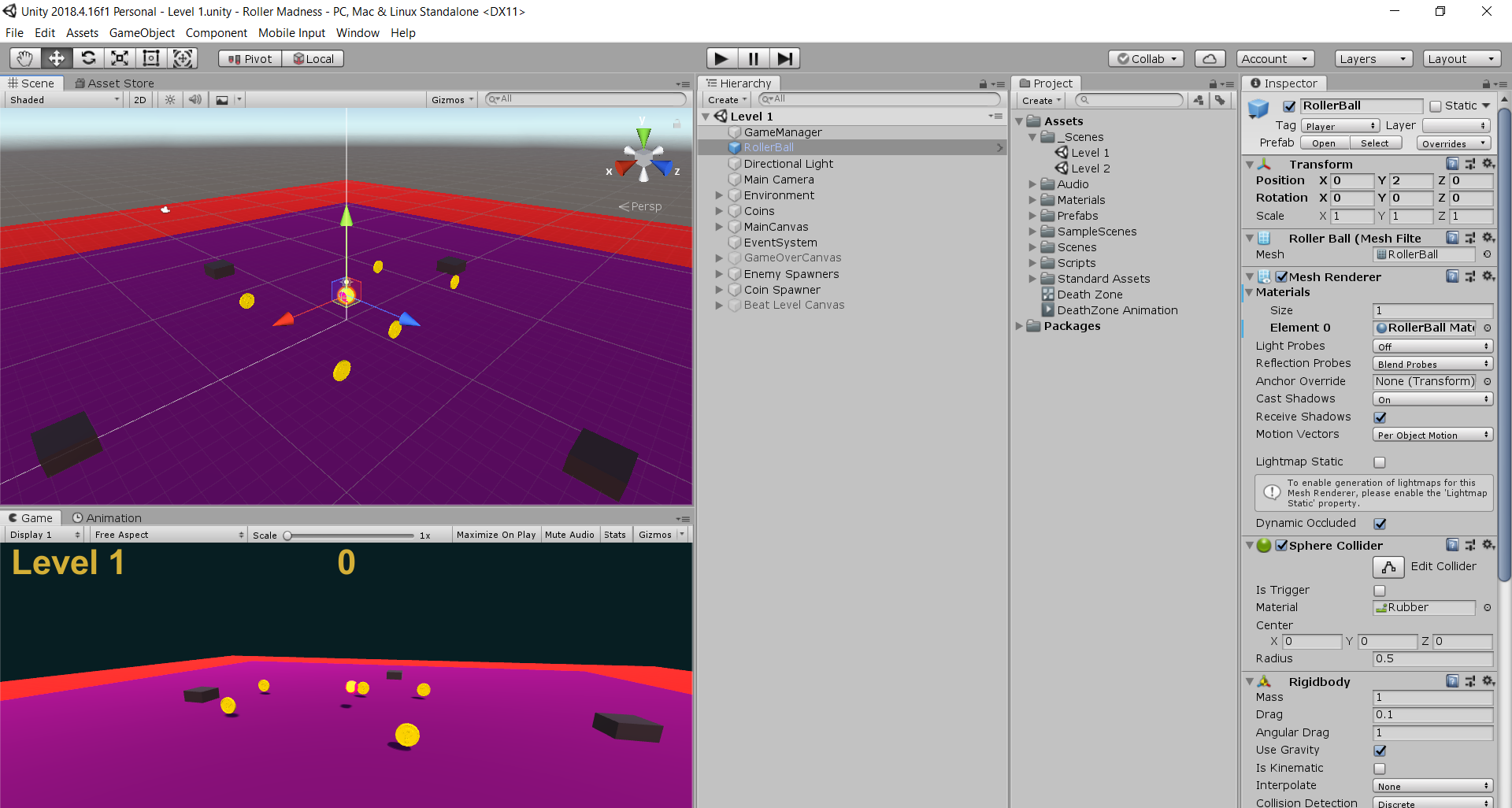Unity Layout of the Project
The image here illustrates the layout of the editor used while making the game. The left half is further divided into 2 halves, Top and Bottom. The Top half shows the game's scene view, while the bottom half shows the game view. On the right, there are three vertical windows Hierarchy, Project, and Inspector. The Hierarchy window shows every GameObject in the current scene. Some of these objects are direct instances of asset files like prefabs, custom objects, etc. The project window shows the collection of all the files and directories of a project. The inspector window shows detailed information about a selected GameObject, including all attached components and their properties.